AdSense-friendly Free Online Privacy Policy generator with Aprove4U. A user-friendly tool designed for bloggers and websites to easily ensure compliance.
This project has a privacy policy. Designed for bloggers, it offers a modern and easy-to-use interface with a responsive design for website owners and small businesses to easily create a privacy setting that is AdSense compatible. Allows you to automate the design process in minutes.
Step by step guidance on the use of Privacy Policy Generator.
The use of a privacy policy for your website cannot be overstated as it caters for the legal requirements of the site as well as the users. We will use this Privacy Policy Generator calrified below to tutor you for the best strategies of using the tool. This integrades safety and efficacy.
Step-by-Step Define
Step 1: Access the Generator
- Open the Privacy Policy Generator in your browser.
- The tool is designed to be easy to use and responsive on mobile devices.
Step 2: Fill Out Basic Information
- Enter Your Company Name
- Enter your company or website name in the field. “Your Company Name” Example: “TechWorld Solutions” or “MyFoodBlog”
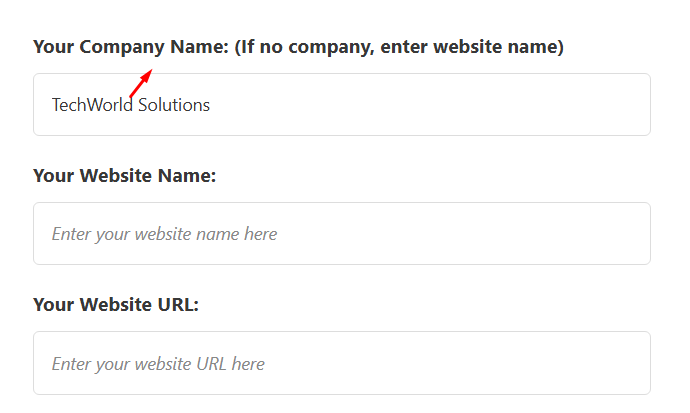
- Enter Your Website Name
- Add the official name of your website in the field. “Your website name” Example: “TechWorld” or “MyFoodies”

- Provide Your Website URL
- Type in the full URL of your website (including https://).Example: “https://www.techworldsolutions.com.”
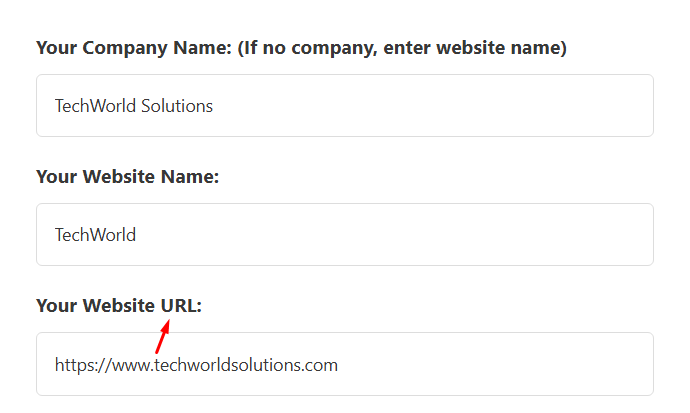
Step 3: Configure Advertising Preferences
- Select Google AdSense Option
- Indicate if your website is serving ads through Google AdSense. Use the toggle labeled “Yes” or “No”.

- Select Third-Party Advertising Preferences
- Specify whether third-party advertisements will appear on your site. Use the same toggle button to select.

- Cookie Usage
- Clarify whether your website uses cookies to improve user experience. Use the toggle button for “Yes” or “No”.
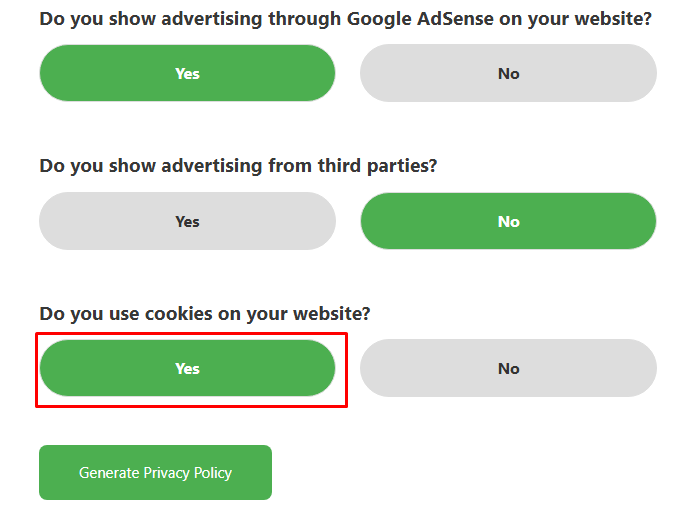
Step 4: Generate Your Policy
- Review All Inputs
- Verify all fields to ensure accuracy.
- Correct any errors in the details provided.
- Click Generate Privacy Policy
- Once all information has been added, click the “Create Privacy Policy” button. A countdown timer (20 seconds) will appear while the policy is processed.
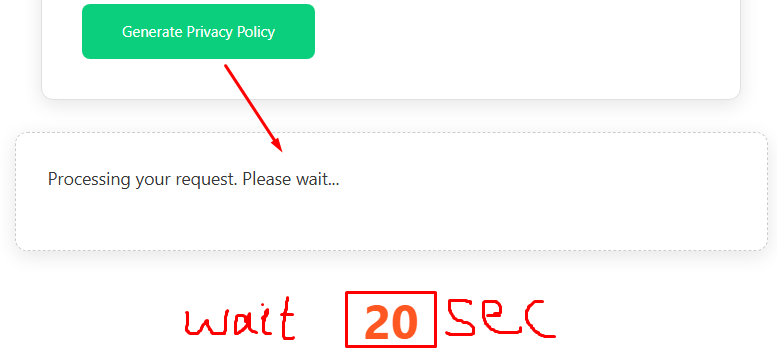
Step 5: Access and Use the Policy
- View the Policy
- The generated privacy policy will appear below the form. Copy the text or download the policy directly.




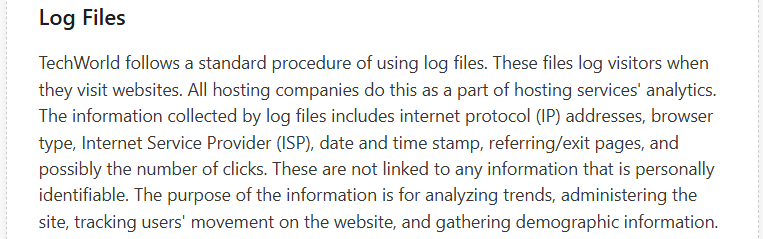


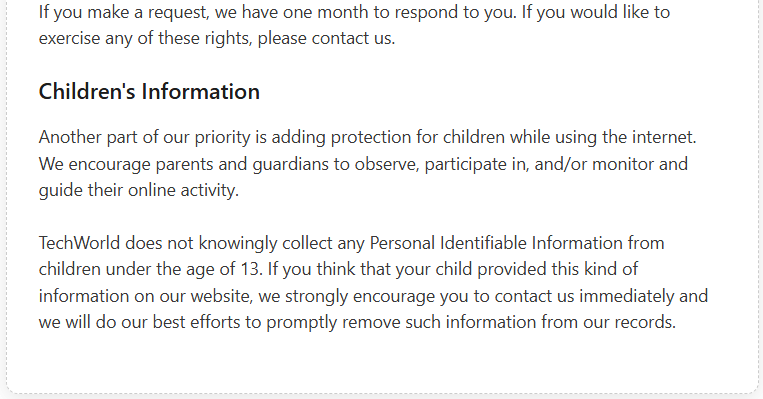
- Add It to Your Website
- Select the policy on the specific privacy policy page on your website.
- Link to this page in your footer for easy access.
Tips for Using the Generator Effectively
- Save Time: Use auto-complete to fill in previously entered details.
- Accuracy Matters:Make sure the information provided matches your actual practice.
- Customization: If necessary, customize the policy text to reflect your brand.
(FAQs) Frequently Asked Questions
Can I edit future versions of this Privacy Policy?
Yes, you can edit the generated text to meet your specific needs. However, make sure your changes meet legal standards.
Do I need legal advice?
While the generator provides a solid foundation, it is recommended to consult a legal professional for further verification.
How often should I update my privacy policy?
Update your privacy policy whenever there are changes to data collection practices, new services, or legal requirements.
Final Thoughts
The Privacy Policy Generator is a powerful and AdSense-friendly tool that makes it easy to create privacy policies. Following this guide ensures a smooth and intuitive experience. Build trust with your users by adding in-built policies to your website today.




